Create and Manage Users
As an Admin User you have the option to manage your userlist from inside your Monster account. You can add new users, reset passwords and security questions, and remove users as needed. Through the Settings menu, you can access the User Management section.
Find Create & Manage Users-section
Hover over the settings and click on Manage Users.
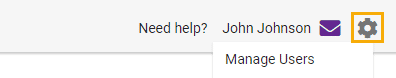
Manage Users
From this page you can: create new users, manage pending users – those recently created who have not yet logged into their accounts or modify existing users: resetting their password, updating their permissions and disabling them as needed.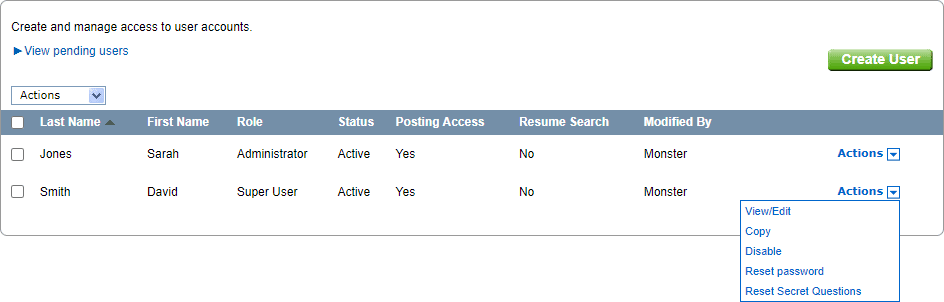
Create a New User
Fill in their details and the username you want them to have. You can choose which role they will have, by default all users will be set as Standard User.
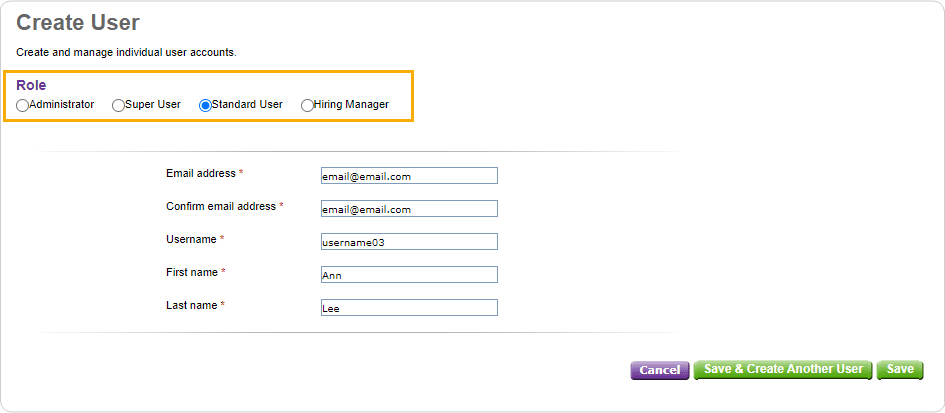
User Roles
Users can have different types of roles on Monster which restrict what they can do.
Update Existing Users
To manage existing users, select the user you wish to work on. Through the actions tab you can choose to make more extensive edits, reset their password or disable their log in.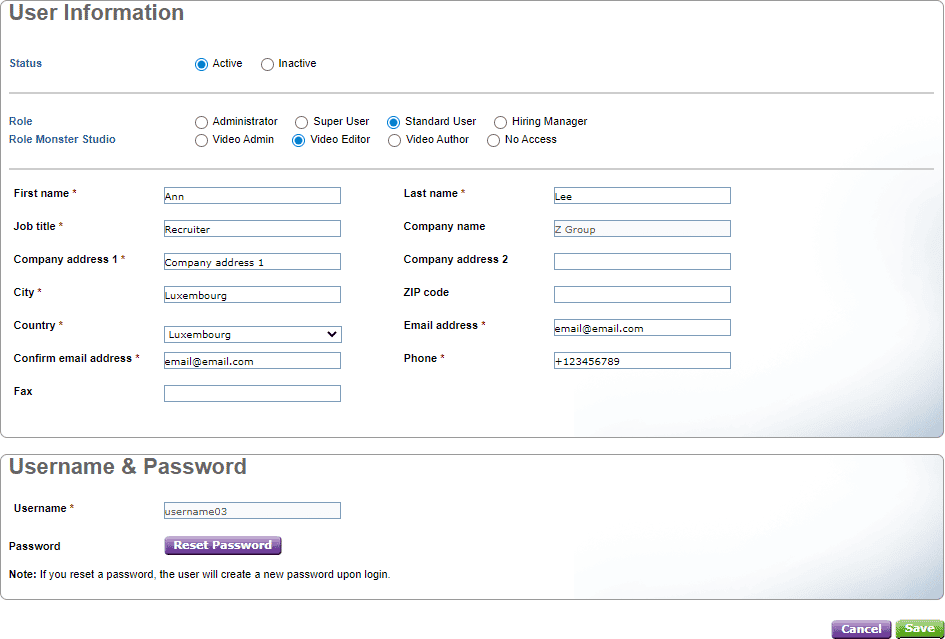
! Once a user has been created, their username can’t be edited, but you can reset their password.
